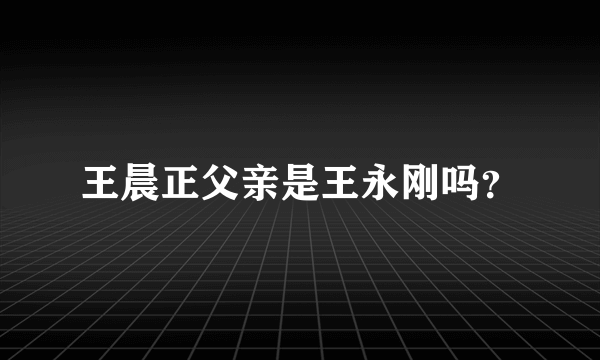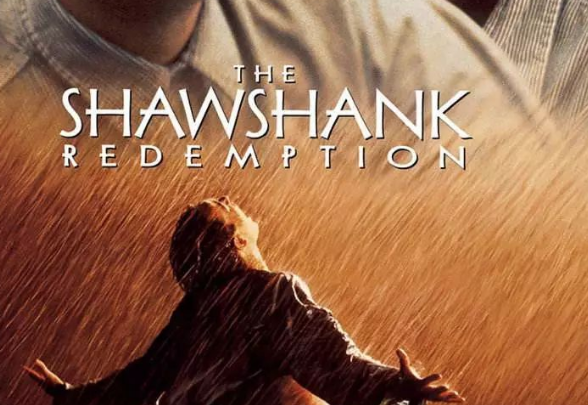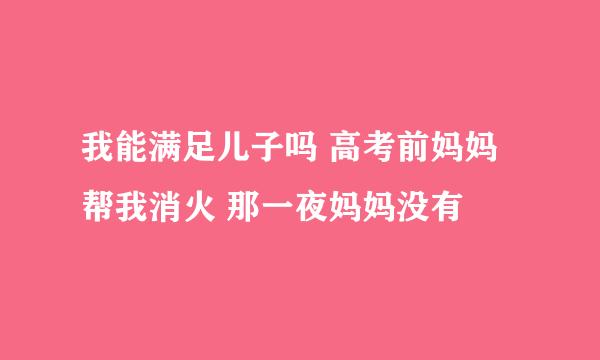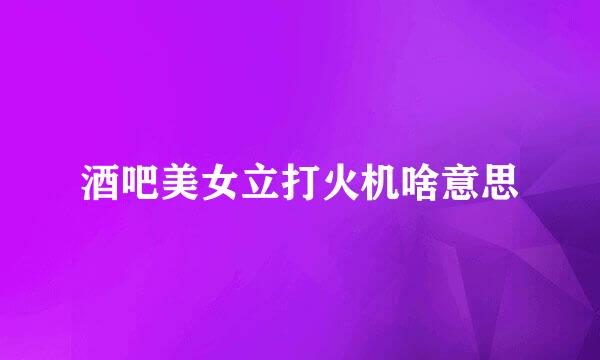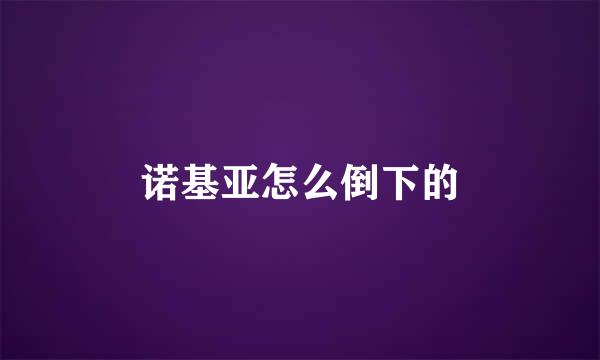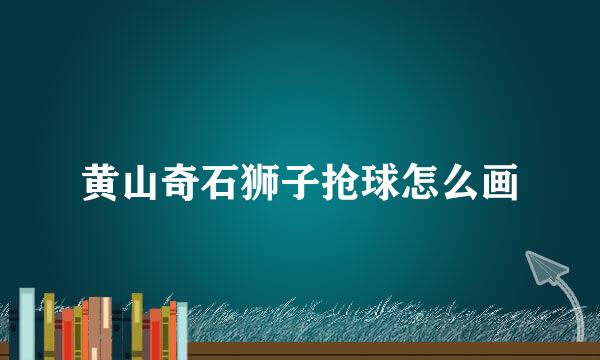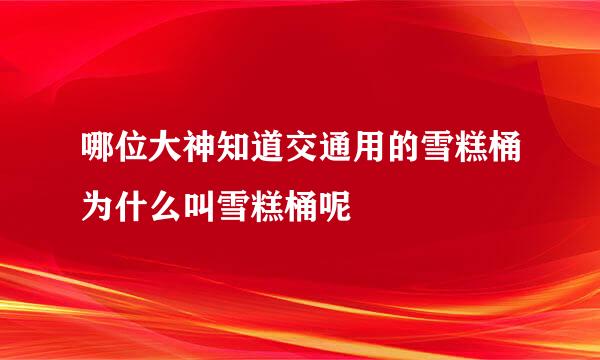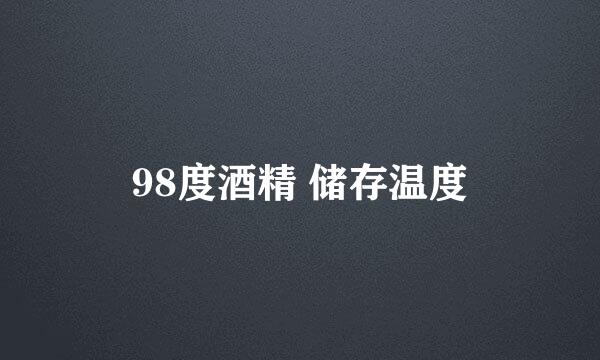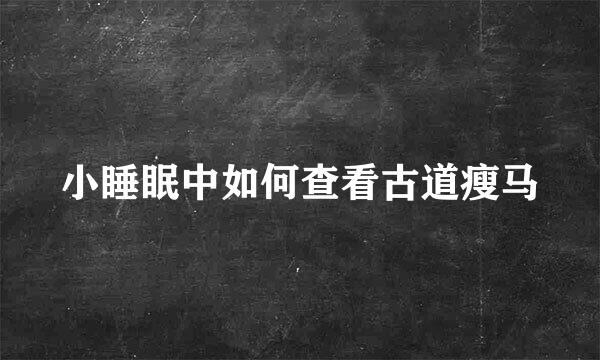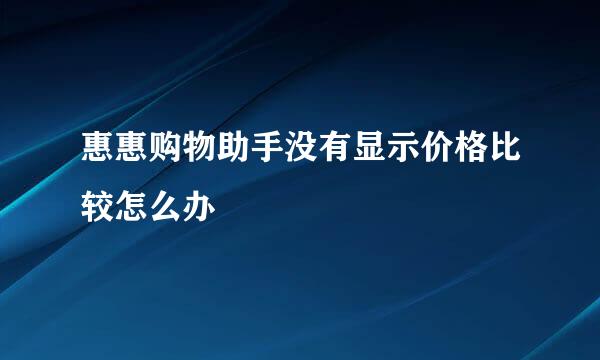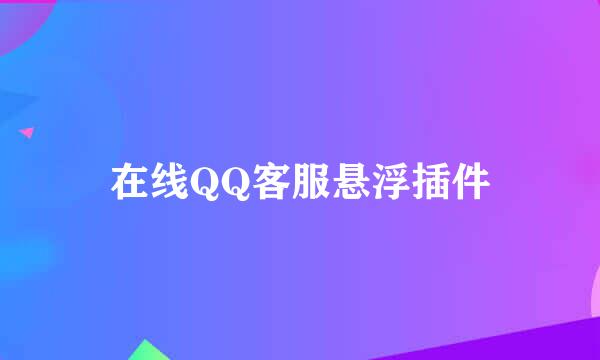
还在羡慕别人的网站上有QQ客服插件么……那还等什么,快来一起学习吧
代码是自己写的可能会有些复杂,大家看着能用的,可以拿来用哦,效果还不错的
哈哈**
挺好用的哦
先来粘贴一些html这里由于把一些代码写到了js里,所以html比较少哦
简单吧下面就是样式喽:.SonlineBox{ width:162px; font-size:12px;overflow:hidden; z-index:9999;}.SonlineBox .openTrigger{ width:30px; height:110px; position:absolute; top:0px; z-index:1; cursor:pointer; background:#0176ba url(../images/openTrigger.jpg) no-repeat;}.SonlineBox .titleBox{ width:158px; height:35px; line-height:35px; background:#038bdc url(../images/SonlineTitleBg.gif) repeat-x; border-bottom:2px solid #0176ba;}.SonlineBox .titleBox span{ margin-left:10px; color:#fff; font-size:14px; font-family:'微软雅黑','黑体';}.SonlineBox .contentBox{ width:158px; height:auto; border:2px solid #0176ba; background:#fff; position:absolute; z-index:2;}.SonlineBox .contentBox .closeTrigger{ width:25px; height:25px; display:block; cursor:pointer; position:absolute; top:5px;right:5px;-webkit-transition:all 0.8s ease-out;}.SonlineBox .contentBox .closeTrigger:hover{-webkit-transform:scale(1) rotate(360deg);}.SonlineBox .contentBox .listBox{overflow:hidden; margin-bottom:10px;}.SonlineBox .contentBox .listBox .QQList{ display:block; width:86%; height:22px; margin:10px auto 0px auto;}.SonlineBox .contentBox .listBox .QQList span{float:left; line-height:22px;}.SonlineBox .contentBox .listBox .QQList a{float:left;}代码也不是很多吧
接下来的js比较多喽
$(function(){$("body").Sonline({Position:"right",//left或rightTop:200,//顶部距离,默认200pxEffect:true, //滚动或者固定两种方式,布尔值:true或falseDefaultsOpen:true, //默认展开:true,默认收缩:falseQqlist:"402719549|客服a,402719549|客服b,402719549|客服c,402719549|客服d,402719549|客服e" //多个QQ用','隔开,QQ和客服名用'|'隔开});})我做的时候这段是放在页面里的哦,这个看你个人的习惯喽
下面这些呢是写的外部js 文件里的
(function($){$.fn.Sonline = function(options){ var opts = $.extend({}, $.fn.Sonline.defualts, options); $.fn.setList(opts); //调用列表设置if(opts.DefaultsOpen == false){$.fn.Sonline.close(opts.Position,0);}//展开$("#SonlineBox > .openTrigger").live("click",function(){$.fn.Sonline.open(opts.Position);});//关闭$("#SonlineBox > .contentBox > .closeTrigger").live("click",function(){$.fn.Sonline.close(opts.Position,"fast");});//Ie6兼容或滚动方式显示if ($.browser.msie && ($.browser.version == "6.0") && !$.support.style||opts.Effect==true) {$.fn.Sonline.scrollType();}else if(opts.Effect==false){$("#SonlineBox").css({position:"fixed"});}}//plugin defaults$.fn.Sonline.defualts ={Position:"left",//left或rightTop:200,//顶部距离,默认200pxEffect:true, //滚动或者固定两种方式,布尔值:true或DefaultsOpen:true, //默认展开:true,默认收缩:falseQqlist:"" //多个QQ用','隔开,QQ和客服名用'|'隔开}//展开$.fn.Sonline.open = function(positionType){var widthValue = $("#SonlineBox > .contentBox").width();if(positionType=="left"){$("#SonlineBox > .contentBox").animate({left: 0},"fast");}else if(positionType=="right"){$("#SonlineBox > .contentBox").animate({right: 0},"fast");}$("#SonlineBox").css({width:widthValue+4});$("#SonlineBox > .openTrigger").hide();}//关闭$.fn.Sonline.close = function(positionType,speed){$("#SonlineBox > .openTrigger").show();var widthValue =$("#SonlineBox > .openTrigger").width();var allWidth =(-($("#SonlineBox > .contentBox").width())-6);if(positionType=="left"){$("#SonlineBox > .contentBox").animate({left: allWidth},speed);}else if(positionType=="right"){$("#SonlineBox > .contentBox").animate({right: allWidth},speed);}$("#SonlineBox").animate({width:widthValue},speed);}//子插件:设置列表参数$.fn.setList = function(opts){$("body").append("

暂无在线客服。
")}else{var qqListHtml = $.fn.Sonline.splitStr(opts);$("#SonlineBox > .contentBox > .listBox").append(qqListHtml);}if(opts.Position=="left"){$("#SonlineBox").css({left:0});}else if(opts.Position=="right"){$("#SonlineBox").css({right:0})}$("#SonlineBox").css({top:opts.Top});var allHeights=0;if($("#SonlineBox > .contentBox").height() < $("#SonlineBox > .openTrigger").height()){allHeights = $("#SonlineBox > .openTrigger").height()+4;} else{allHeights = $("#SonlineBox > .contentBox").height()+4;}$("#SonlineBox").height(allHeights);if(opts.Position=="left"){$("#SonlineBox > .openTrigger").css({left:0});}else if(opts.Position=="right"){$("#SonlineBox > .openTrigger").css({right:0});}}//滑动式效果$.fn.Sonline.scrollType = function(){$("#SonlineBox").css({position:"absolute"});var topNum = parseInt($("#SonlineBox").css("top")+"");$(window).scroll(function(){var scrollTopNum = $(window).scrollTop();//获取网页被卷去的高$("#SonlineBox").stop(true,true).delay(0).animate({top:scrollTopNum+topNum},"slow");});}//分割QQ$.fn.Sonline.splitStr = function(opts){var strs= new Array(); //定义一数组var QqlistText = opts.Qqlist;strs=QqlistText.split(","); //字符分割var QqHtml=""for (var i=0;i