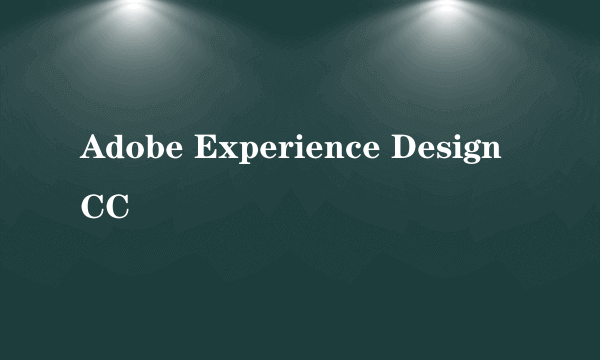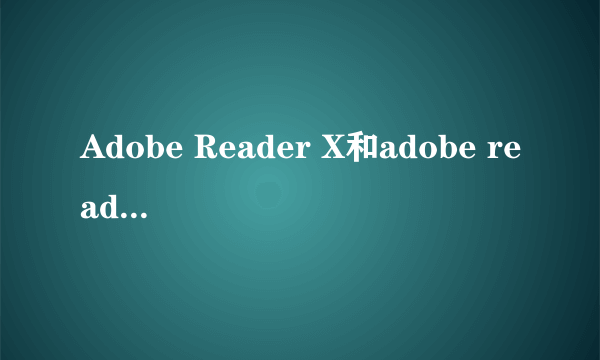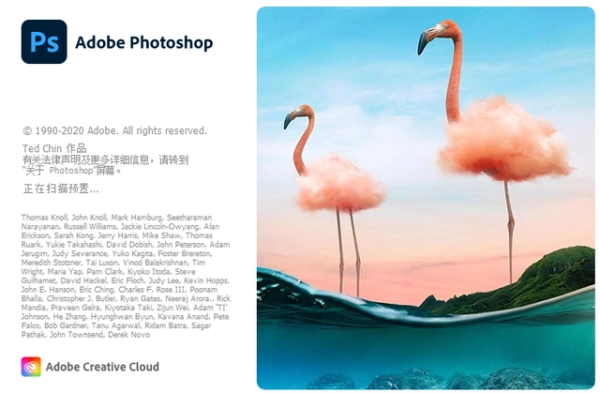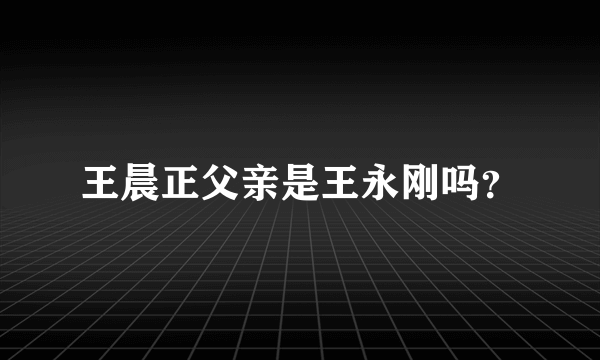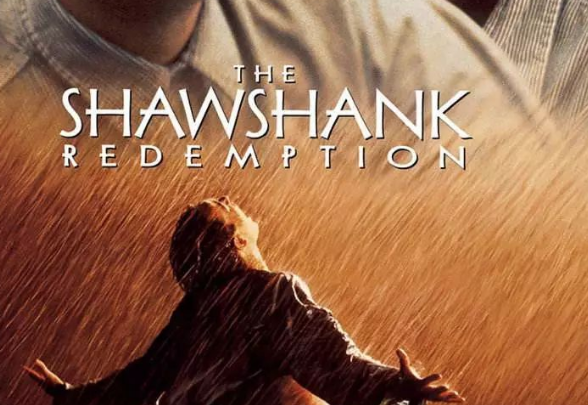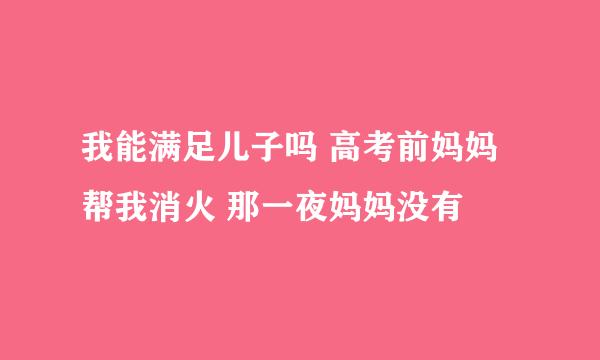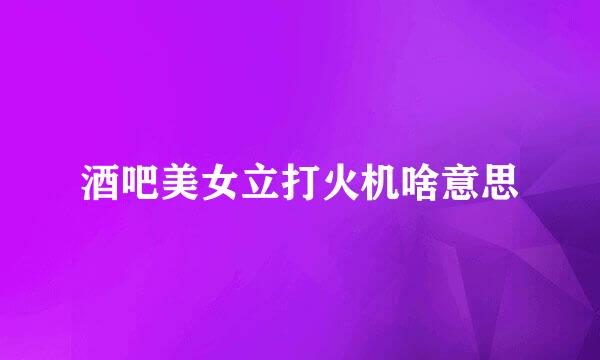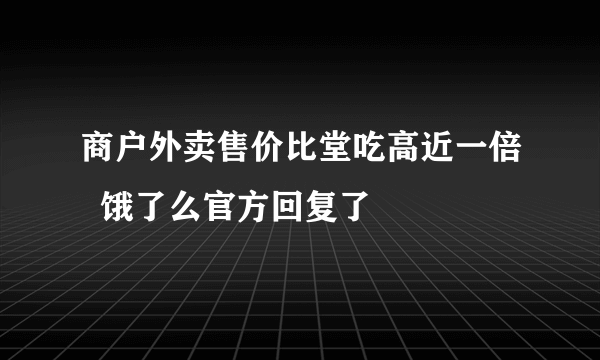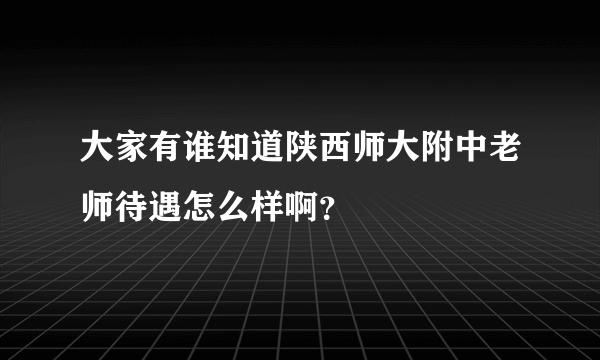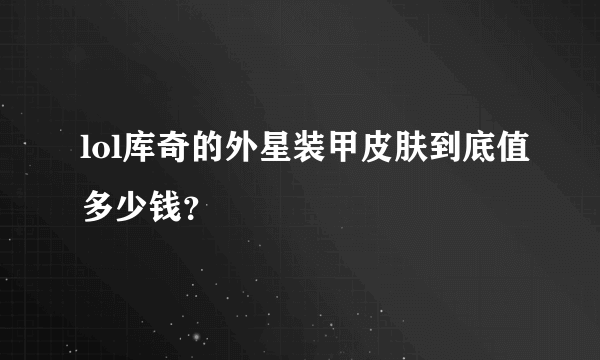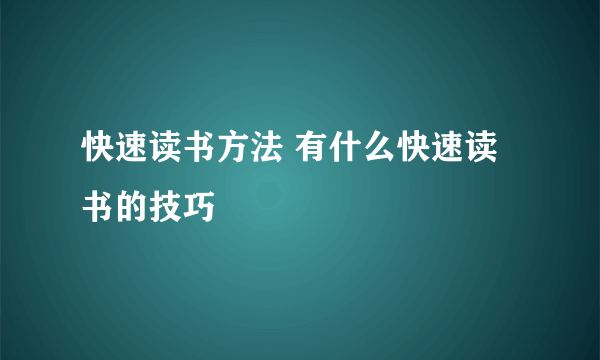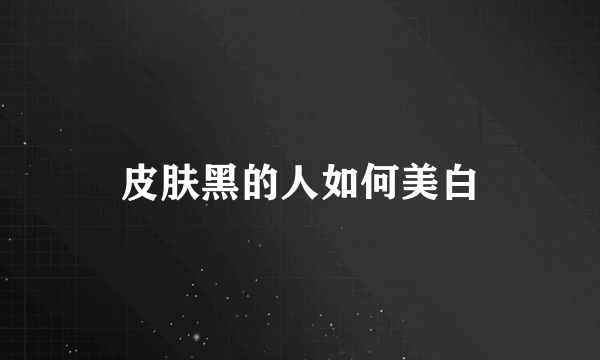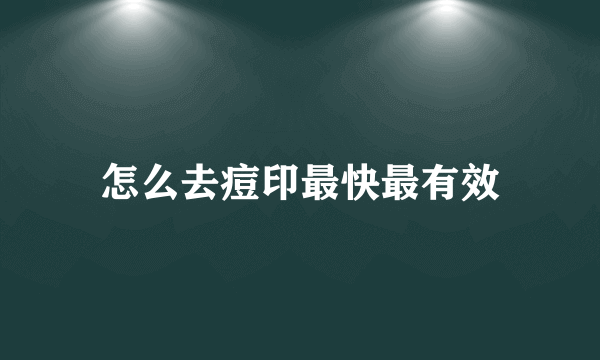以下四个版本都是for Windows的。
并且第一个是专门正对IE的。
第二个Netscape-compatible browsers不知道是不是指针对网景公司诸如火狐之类的浏览器,但是除此以外和一般的Adobe Flash Player有何不同?debugger究竟是干什么的?
还有第三个、第四个相对于其它的体积明显大了一倍,不知道又有什么用?
Windows[*]Download the Windows Flash Player 10.2 ActiveX control content
debugger (for IE) (EXE, 2.99MB)[*]Download the Windows Flash Player 10.2 Plugin
content debugger (for Netscape-compatible browsers) (EXE, 2.95MB)[*]Download the
Windows Flash Player 10.2 Projector content debugger (EXE, 6.36MB)[*]Download the
Windows Flash Player 10.2 Projector (EXE, 5.37MB)
flashplayer插件有适用于ie内核的和非ie内核的
如果系统有ie和非ie内核的浏览器 那两种插件一般都要装
可搜Flash Player for ie 一般下载站的下载页面都有提示
非ie内核的 Flash Player for 后面加上浏览器内核名或浏览器名
如果在线安装的(900多k那个)不行 找8 、9M大小的 安装程序 华军 太平洋都有下载
版本随便找一个就行了 官网最新的是11.3.300.268
现在下载站都是11.3版的 至于后面的号 无所谓 这个一般更新很快 只有重大更新才会改前面的版本号 如12.x
作用就是可以让你的浏览器显示flash内容 如在线动画 视频等等
标签:Adobe