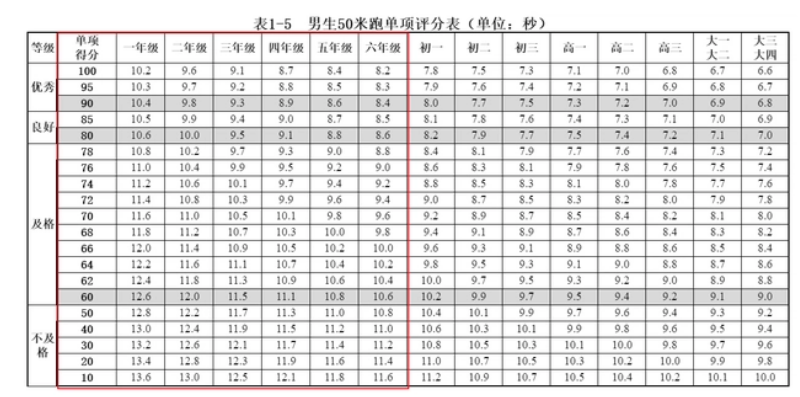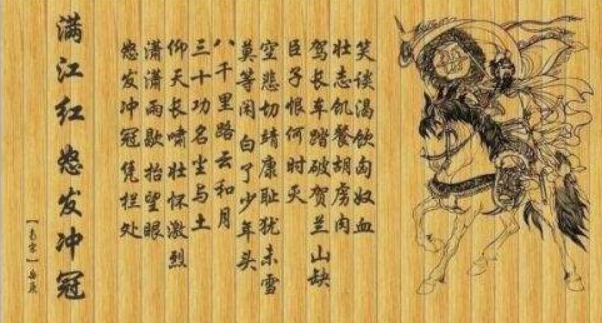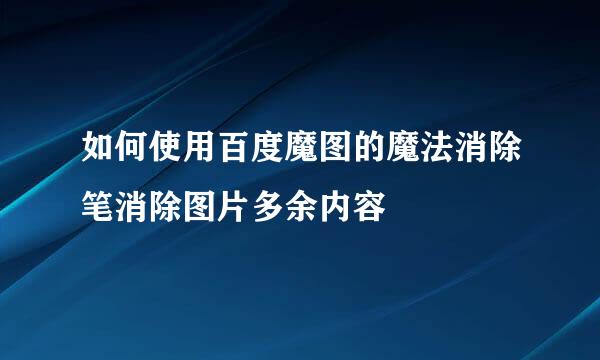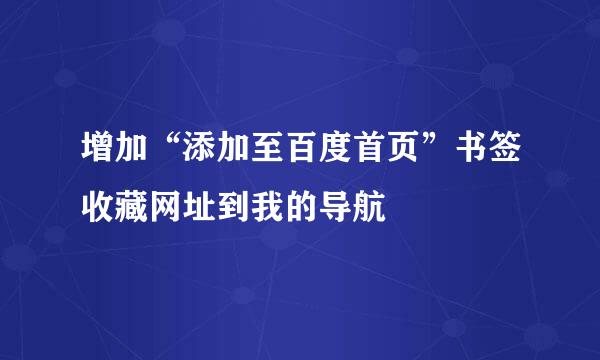
现在百度新版首页越来越人性化、个性化、不仅可以跟换背景皮肤,还可以收藏网址。就收藏网址这个功能真的很赞,几乎是一个非常好的个性网址导航。那我们如何添加网址到我的导航呢。下面简要介绍。
例如:百度经验
复制标题和网址
添加---输入网址和名称
Ctrl+D,调出添加到收藏
标题:添加至百度首页
网址:javascript:((function(s, d, e) {var u=location;var f = 'http://s.share.baidu.com?click=1&to=bdhome&from=addtobaidu&url='+e(u.href)+'&title='+e(d.title)+'&uid=&type=text&pic=&key=&sign=on&desc=&comment=&searchPic=&relatedUid=&l=&linkid=&sloc=&_t='+new Date().getTime();function a() {if (!window.open(f, 'bdshare', 'toolbar=0,status=0,resizable=1,width=700,height=450,left='+(s.width - 700) / 2+',top='+(s.height - 650) / 2)) u.href = f;};if (/Firefox/.test(navigator.userAgent)) setTimeout(a, 0);else a();})(screen, document, encodeURIComponent));
打开百度经验,点击书签添加至百度首页。
希望对大家有帮助
标签:书签,首页,百度