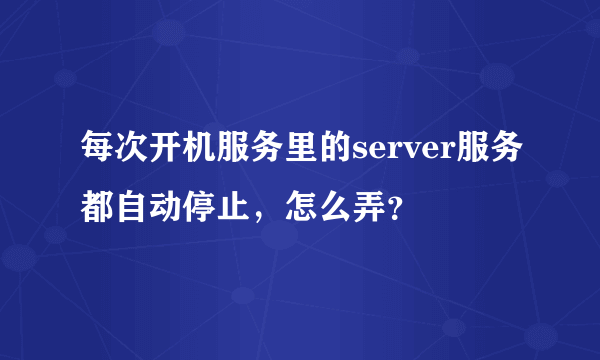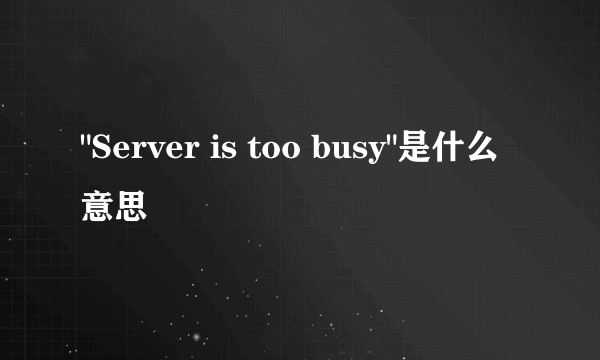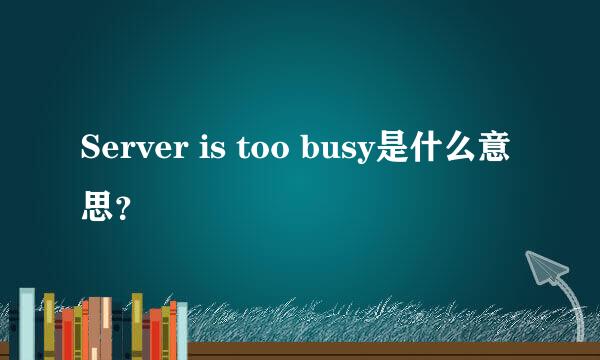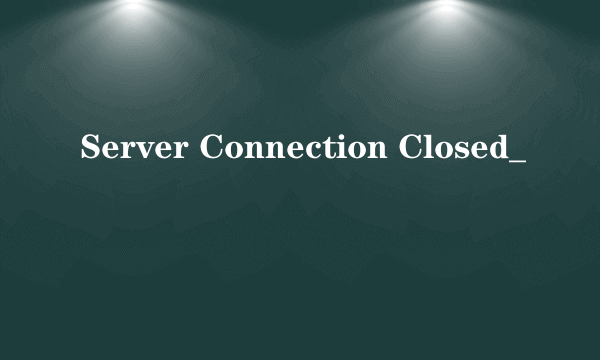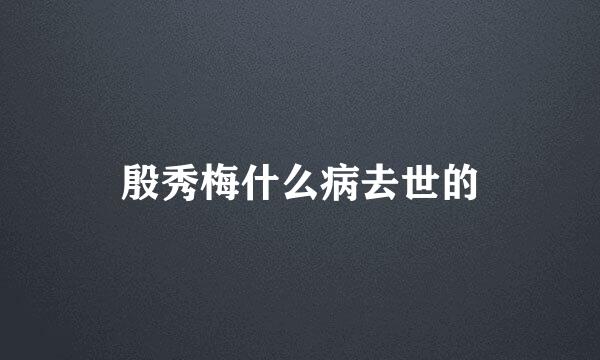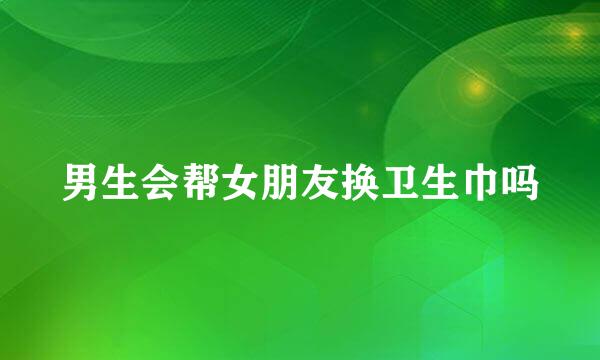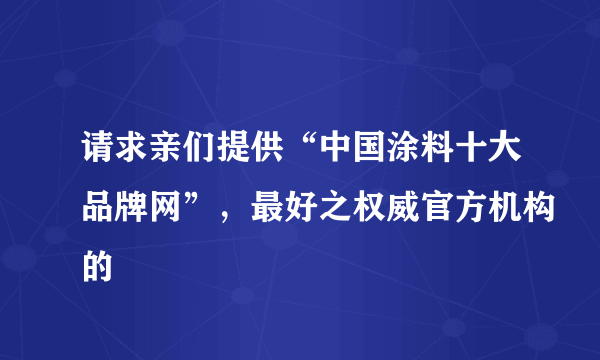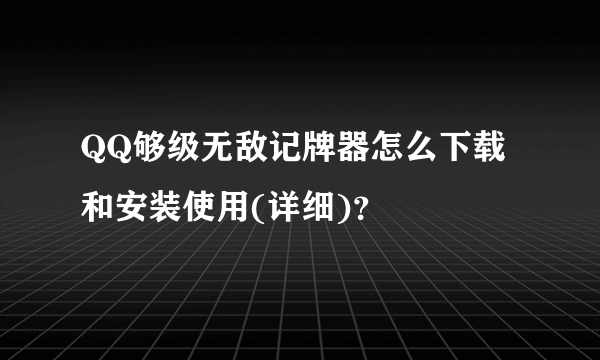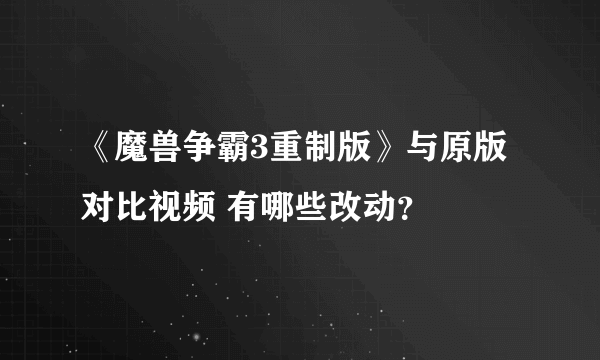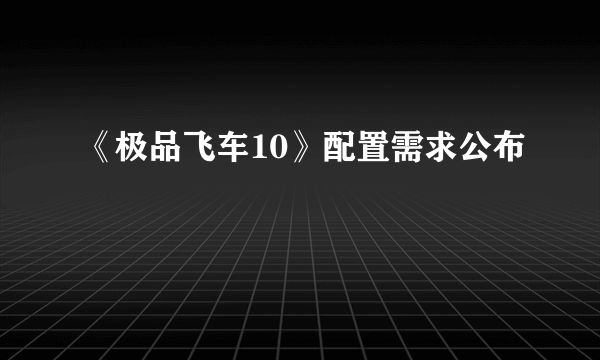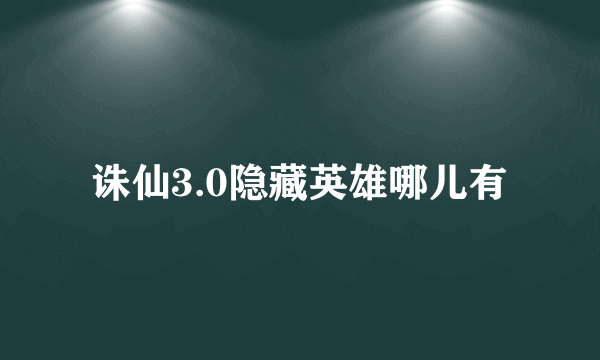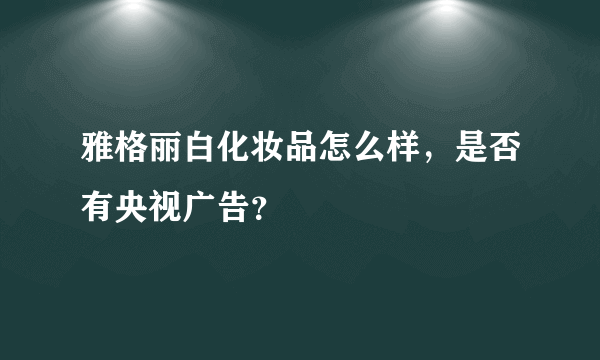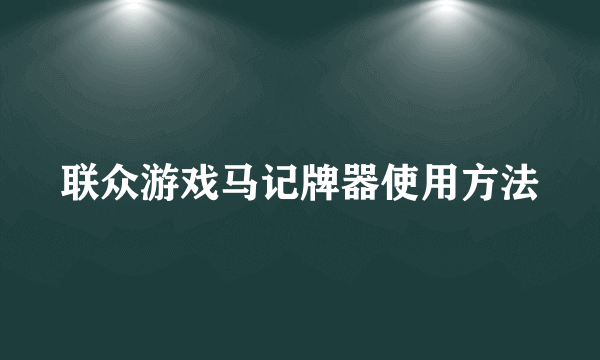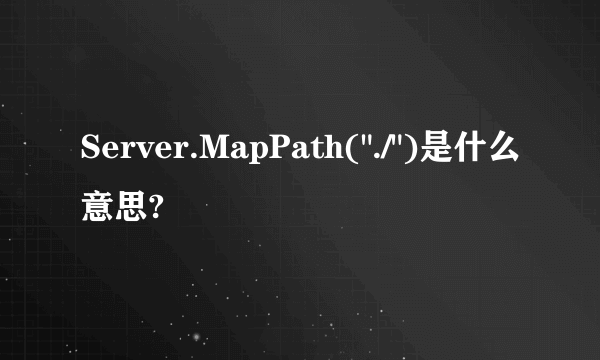
你的问题:Server.MapPath("./")是返回所在页面的物理文件路径,例子如二楼所示
Server.MapPath的用法:
1.Server.MapPath("/") 应用程序根目录所在的位置 如 C:\Inetpub\wwwroot\
2.Server.MapPath("./") 表示所在页面的当前目录
注:等价于Server.MapPath("") 返回 Server.MapPath("")所在页面的物理文件路径
3.Server.MapPath("../")表示上一级目录
4.Server.MapPath("~/")表示当前应用级程序的目录,如果是根目录,就是根目录,如果是虚拟目录,就是虚拟目录所在的位置 如:C:\Inetpub\wwwroot\Example\
注:等效于Server.MapPath("~")。
将服务器虚拟路径转换成物理路径
string path=Server.MapPath("../Images/1.jpg");
//转换之后path就是"E:\\WebSite\\Images\\1.jpg"这样的形式
服务器路径
if (FileUpload1.HasFile)
{
string typepic = FileUpload1.PostedFile.ContentType;//获取图片上传格式
int imgsize = FileUpload1.PostedFile.ContentLength;//获取图片大小
//对获取的格式进行判断
if (typepic == "image/bmp" || typepic == "image/gif" || typepic == "image/pjpeg" || typepic == "image/x-png")
{
if (imgsize / 1024 < 600)//判断是否超级过600KB
{
string savepic = getname(FileUpload1.PostedFile.FileName);
FileInfo ff = new FileInfo(savepic);
string newp = ff.Name;
string savetu = Server.MapPath("../HomeAd/" + newp);
/////////////////////////////////这里的Server.MapPath()就是将上传的图片保存到服务器地址////////////////////
txtImage1.Text = newp;
if (!File.Exists(savetu))
{
FileUpload1.SaveAs(savetu);
ScriptManager.RegisterStartupScript(this.Page, this.GetType(), "onekey", "alert('图片上传成功')", true);
Image1.Visible = true;
Image1.ImageUrl = "~/HomeAd/" + txtImage1.Text;
}
}
else
{
ScriptManager.RegisterStartupScript(this.Page, this.GetType(), "onekey", "alert('图片大小请控制在600KB以下')", true);
}
}
else
{
ScriptManager.RegisterStartupScript(this.Page, this.GetType(), "onekey", "alert('图片格式不正确')", true);
}
}
else
{
ScriptManager.RegisterStartupScript(this.Page, this.GetType(), "onekey", "alert('上传不能为空')", true);
}
Server.MapPath是取得该站点下某个虚拟路径的物理地址,比如:Server.MapPath("./") = "C:/yourwebsite/"
返回 指定 目录 在服务器上的物理路径
标签:Server