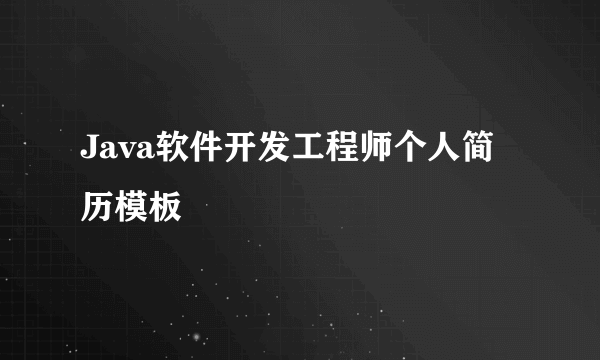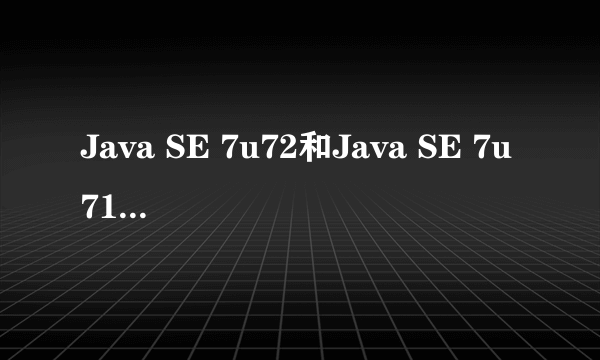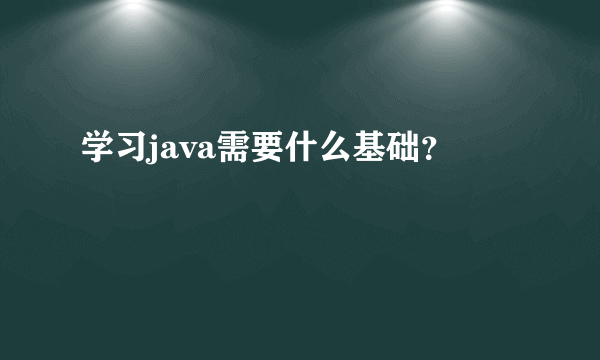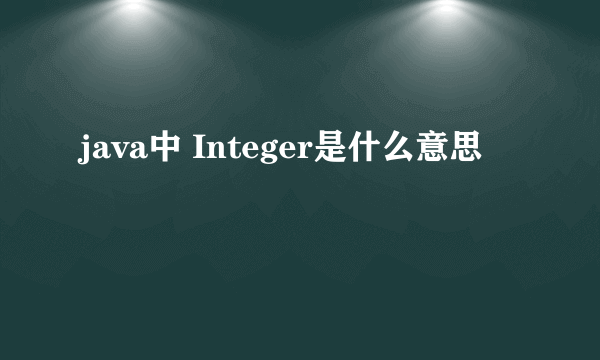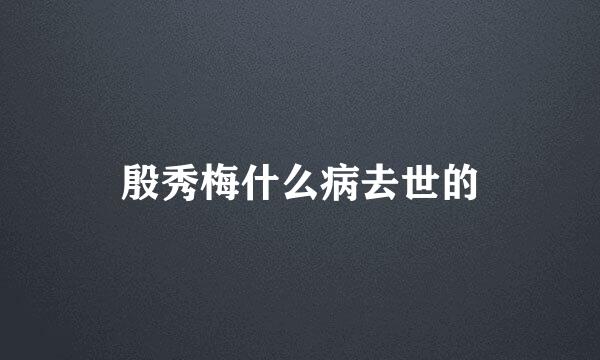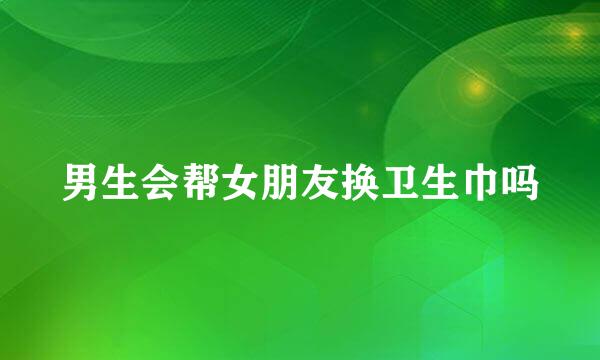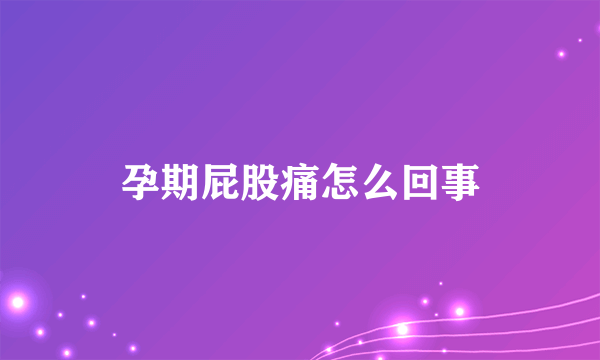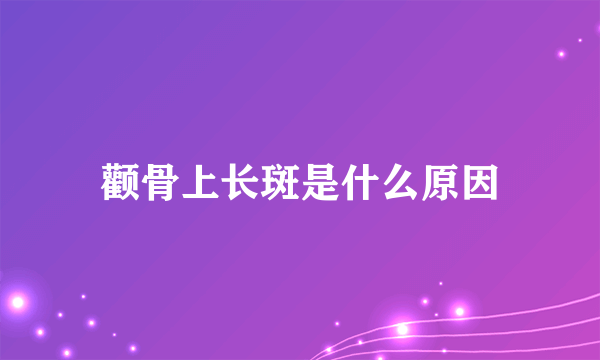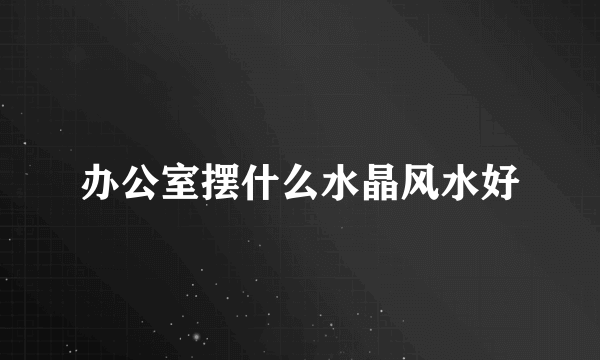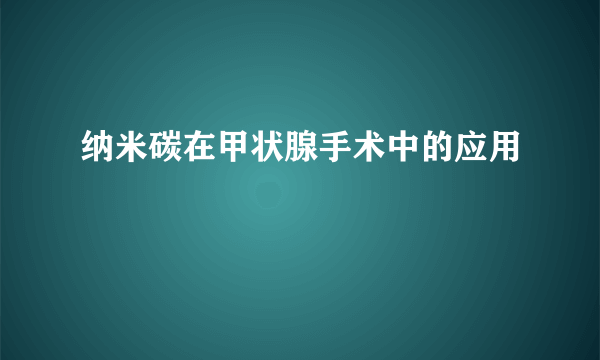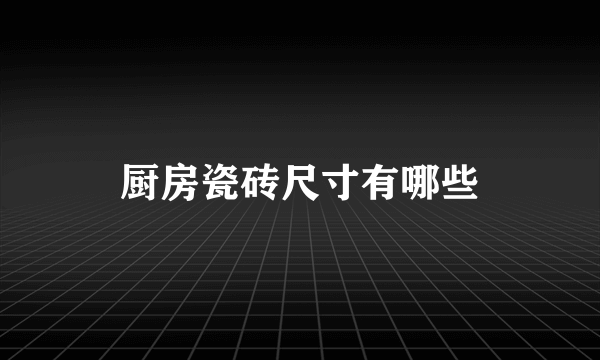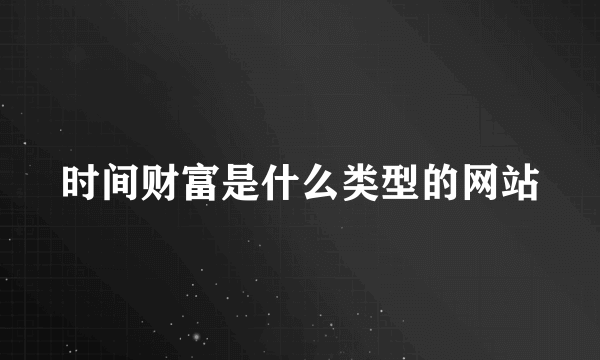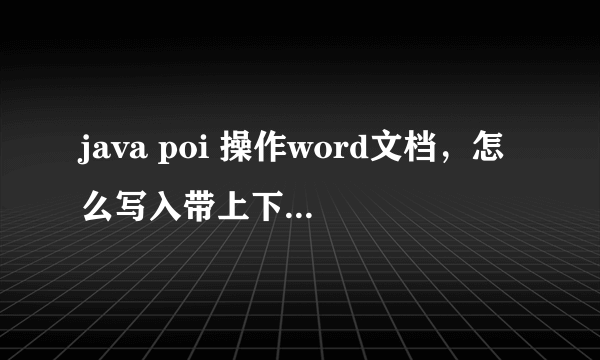
1.1 添加poi支持:包下载地址
1.2 POI对Excel文件的读取操作比较方便,POI还提供对Word的DOC格式文件的读取。但在它的发行版本中没有发布对Word支持的模块,需要另外下载一个POI的扩展的Jar包。下载地址为
下载extractors-0.4_zip这个文件
package com.ray.poi.util;
import java.io.ByteArrayInputStream;
import java.io.File;
import java.io.FileInputStream;
import java.io.FileOutputStream;
import java.io.IOException;
import org.apache.poi.poifs.filesystem.DirectoryEntry;
import org.apache.poi.poifs.filesystem.DocumentEntry;
import org.apache.poi.poifs.filesystem.POIFSFileSystem;
import org.textmining.text.extraction.WordExtractor;
/**
* 读写doc
* @author wangzonghao
*
*/
public class POIWordUtil {
/**
* 读入doc
* @param doc
* @return
* @throws Exception
*/
public static String readDoc(String doc) throws Exception {
// 创建输入流读取DOC文件
FileInputStream in = new FileInputStream(new File(doc));
WordExtractor extractor = null;
String text = null;
// 创建WordExtractor
extractor = new WordExtractor();
// 对DOC文件进行提取
text = extractor.extractText(in);
return text;
}
/**
* 写出doc
* @param path
* @param content
* @return
*/
public static boolean writeDoc(String path, String content) {
boolean w = false;
try {
// byte b[] = content.getBytes("ISO-8859-1");
byte b[] = content.getBytes();
ByteArrayInputStream bais = new ByteArrayInputStream(b);
POIFSFileSystem fs = new POIFSFileSystem();
DirectoryEntry directory = fs.getRoot();
DocumentEntry de = directory.createDocument("WordDocument", bais);
FileOutputStream ostream = new FileOutputStream(path);
fs.writeFilesystem(ostream);
bais.close();
ostream.close();
} catch (IOException e) {
e.printStackTrace();
}
return w;
}
}
测试
package com.ray.poi.util;
import junit.framework.TestCase;
public class POIUtilTest extends TestCase {
public void testReadDoc() {
try{
String text = POIWordUtil.readDoc("E:/work_space/poi/com/ray/poi/util/demo.doc");
System.out.println(text);
}catch(Exception e){
e.printStackTrace();
}
}
public void testWriteDoc() {
String wr;
try {
wr = POIWordUtil.readDoc("E:/work_space/poi/com/ray/poi/util/demo.doc");
boolean b = POIWordUtil.writeDoc("c:\\demo.doc",wr);
} catch (Exception e) {
// TODO Auto-generated catch block
e.printStackTrace();
}
}
}
步骤
第一步,使用输入流打开文件,并获得文档的XWPFDocument对象。然后获得文档的所有段落,进而获得要操作的文本框所在的段落,具体使用时候,可以通过判断或者print操作得知要操作的文本框到底是哪一段。
FileInputStream fis = newFileInputStream("e:/file.docx");
XWPFDocument doc = new XWPFDocument(fis);
List paragraphList =doc.getParagraphs();
XWPFParagraph paragraph = paragraphList.get(10);
文本框在Word中显示
第二步,获取XWPFParagraph的XmlObject,然后获得XmlObject对象的游标。可以通过打印XmlObject来得知当前XML的内容,也可以使用XmlCursor的getName方法和getTextValue方法来查看当前游标所在位置的Node及Node的值。
XmlObject object =paragraph.getCTP().getRArray(1);
XmlCursor cursor = object.newCursor();
第四步,通过移动游标,找到要修改的文本所在位置,然后使用游标的setTextValue来设置其值。
//修改第一处文本:
cursor.toChild(1); cursor.toChild(0);cursor.toChild(3); cursor.toChild(0); cursor.toChild(0); cursor.toChild(3);cursor.toChild(1); cursor.setTextValue("First");
// 修改第二处文本
cursor.toParent(); cursor.toParent();cursor.toChild(1);
cursor.toChild(3); cursor.toChild(1);
cursor.setTextValue("Second");
第四步,保存文件、关闭输入输出流。
FileOutputStream fos = newFileOutputStream("e:/export.docx");
doc.write(fos);
fos.flush();
fos.close();
fis.close();
修改后的文本框
标签:java